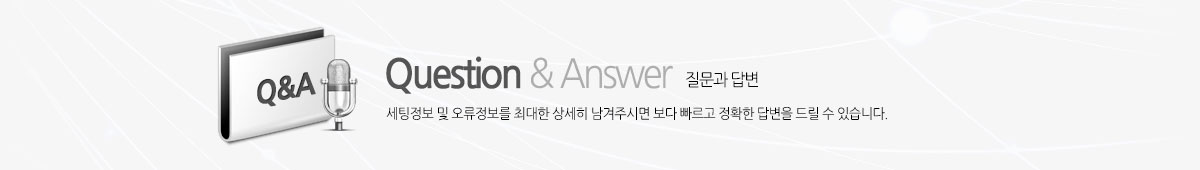- 제 목 게시판 영역관련 문의~~
- 작성자 변미섭 등록일 2013-04-05/13:33 조회수 1933
안녕하세요.
기존에 조은보드 무료게시판을 사용했었는데 호스팅변경하면서 기존 게시판의 오류가 생겨서 새롭게 등록하려는데 오류가 생겨서 문의드립니다.
번거로우셔도 살펴주시면 감사하겠습니다.
http://www.qudistech.co.kr/CS.htm
페이지내에 게시판영역의 가로값이 제대로 적용되지 않는데.. 소스상에서는 별이상이 없어보여서요.
게시판영역 하단에 스크롤바가 생겨서요.
게시판영역 소스는
<iframe src="http://www.qudistech.co.kr/Jboard_v5.121212/Jsource/Jboard/list.asp?ji_num=3&jb_sort=00003&folder_name=Jboard&screen_width=560" width="565" height="600" scroll="auto" align="left" frameborder="0" name="main"></iframe>
이렇게 주었고요.
그 페이지 전체 소스는
<html>
<head>
<title>큐티스테크 Qudistech Co.,Ltd_Pump&Sprayer / Plastic Bottle</title>
<meta http-equiv="Content-Type" content="text/html; charset=euc-kr">
<script language="JavaScript">
<!--
function MM_swapImgRestore() { //v3.0
var i,x,a=document.MM_sr; for(i=0;a&&i<a.length&&(x=a[i])&&x.oSrc;i++) x.src=x.oSrc;
}
function MM_preloadImages() { //v3.0
var d=document; if(d.images){ if(!d.MM_p) d.MM_p=new Array();
var i,j=d.MM_p.length,a=MM_preloadImages.arguments; for(i=0; i<a.length; i++)
if (a[i].indexOf("#")!=0){ d.MM_p[j]=new Image; d.MM_p[j++].src=a[i];}}
}
function MM_findObj(n, d) { //v4.0
var p,i,x; if(!d) d=document; if((p=n.indexOf("?"))>0&&parent.frames.length) {
d=parent.frames[n.substring(p+1)].document; n=n.substring(0,p);}
if(!(x=d[n])&&d.all) x=d.all[n]; for (i=0;!x&&i<d.forms.length;i++) x=d.forms[i][n];
for(i=0;!x&&d.layers&&i<d.layers.length;i++) x=MM_findObj(n,d.layers[i].document);
if(!x && document.getElementById) x=document.getElementById(n); return x;
}
function MM_swapImage() { //v3.0
var i,j=0,x,a=MM_swapImage.arguments; document.MM_sr=new Array; for(i=0;i<(a.length-2);i+=3)
if ((x=MM_findObj(a[i]))!=null){document.MM_sr[j++]=x; if(!x.oSrc) x.oSrc=x.src; x.src=a[i+2];}
}
//-->
</script>
<style type="text/css">
<!--
body {
margin-left: 10px;
}
-->
</style></head>
<body bgcolor="#FFFFFF" text="#000000" onLoad="MM_preloadImages('img/button_About-QuDistech_out.jpg','img/button_Pump&Sprayer_out.jpg','img/button_Plastic-bottle_out.jpg','img/button_Customer-Service_out.jpg')">
<table width="780" border="0" cellspacing="0" cellpadding="0" align="center" height="900" name="main">
<tr>
<td width="780" height="1318" align="left" valign="top">
<table width="780" border="0" cellspacing="0" cellpadding="0" height="810">
<tr>
<td width="181" height="51"><a name="logo"></a><a href="index.htm"><img src="img/top_1.jpg" width="180" height="51" border="0"></a></td>
<td colspan="6" height="51">
<div align="right"><img src="img/top_2.jpg" width="159" height="51"></div>
</td>
</tr>
<tr>
<td width="181" background="img/top_31.jpg"> </td>
<td width="17" background="img/top_31.jpg"> </td>
<td width="150" height="36"><a href="about_qudis.htm" onMouseOut="MM_swapImgRestore()" onMouseOver="MM_swapImage('About','','img/button_About-QuDistech_out.jpg',1)"><img name="About" border="0" src="img/button_About-QuDistech_in.jpg" width="150" height="36"></a></td>
<td width="150" height="36"><a href="PS_DP.htm" onMouseOut="MM_swapImgRestore()" onMouseOver="MM_swapImage('Pump','','img/button_Pump&Sprayer_out.jpg',1)"><img name="Pump" border="0" src="img/button_Pump&Sprayer_in.jpg" width="150" height="36"></a></td>
<td width="120" height="36"><a href="Pb.htm" onMouseOut="MM_swapImgRestore()" onMouseOver="MM_swapImage('Plastic','','img/button_Plastic-bottle_out.jpg',1)"><img name="Plastic" border="0" src="img/button_Plastic-bottle_in.jpg" width="120" height="36"></a></td>
<td width="139" height="36"><a href="CS.htm" onMouseOut="MM_swapImgRestore()" onMouseOver="MM_swapImage('Customer','','img/button_Customer-Service_out.jpg',1)"><img name="Customer" border="0" src="img/button_Customer-Service_in.jpg" width="139" height="36"></a></td>
<td width="74" background="img/top_31.jpg"> </td>
</tr>
<tr align="left" valign="top">
<td colspan="7" height="706">
<table width="758" border="0" cellspacing="0" cellpadding="0" height="706" align="left">
<tr>
<td width="180" height="32"><img src="img/Customer_menu_top.gif" width="180" height="38"></td>
<td colspan="2" height="32">
<div align="right"><img src="img/CS_m_DP_top.jpg" width="275" height="23"></div>
</td>
</tr>
<tr>
<td rowspan="2" height="0" align="left" valign="top" width="180">
<table width="180" border="0" cellspacing="0" cellpadding="0">
<tr>
<td height="177"><img src="img/menu_sub_bottom.jpg" width="180" height="206" align="top"></td>
</tr>
</table>
</td>
<td rowspan="2" width="10"> </td>
<td width="568" height="55" align="left" valign="bottom"> <img src="img/CS_m_ba.jpg" alt="ba" width="453" height="36" hspace="10" vspace="0"></td>
</tr>
<tr>
<td height="613" align="left" valign="top" width="568">
<p>
<iframe src="http://www.qudistech.co.kr/Jboard_v5.121212/Jsource/Jboard/list.asp?ji_num=3&jb_sort=00003&folder_name=Jboard&screen_width=560" width="565" height="600" scroll="auto" align="left" frameborder="0" name="main"></iframe>
</p></td>
</tr>
</table>
</td>
</tr>
</table>
<p><img src="img/bottom.gif" width="780" height="89" align="top"></p>
</td>
</tr>
</table>
</body>
</html>
이렇거든요..
긴시간 손을 놓고 있어서 어디가 잘못되었는지 찾질 못하겠어요...
전문가께서 함 봐주시고 조언 부탁드려요.
감사합니다.
기존에 조은보드 무료게시판을 사용했었는데 호스팅변경하면서 기존 게시판의 오류가 생겨서 새롭게 등록하려는데 오류가 생겨서 문의드립니다.
번거로우셔도 살펴주시면 감사하겠습니다.
http://www.qudistech.co.kr/CS.htm
페이지내에 게시판영역의 가로값이 제대로 적용되지 않는데.. 소스상에서는 별이상이 없어보여서요.
게시판영역 하단에 스크롤바가 생겨서요.
게시판영역 소스는
<iframe src="http://www.qudistech.co.kr/Jboard_v5.121212/Jsource/Jboard/list.asp?ji_num=3&jb_sort=00003&folder_name=Jboard&screen_width=560" width="565" height="600" scroll="auto" align="left" frameborder="0" name="main"></iframe>
이렇게 주었고요.
그 페이지 전체 소스는
<html>
<head>
<title>큐티스테크 Qudistech Co.,Ltd_Pump&Sprayer / Plastic Bottle</title>
<meta http-equiv="Content-Type" content="text/html; charset=euc-kr">
<script language="JavaScript">
<!--
function MM_swapImgRestore() { //v3.0
var i,x,a=document.MM_sr; for(i=0;a&&i<a.length&&(x=a[i])&&x.oSrc;i++) x.src=x.oSrc;
}
function MM_preloadImages() { //v3.0
var d=document; if(d.images){ if(!d.MM_p) d.MM_p=new Array();
var i,j=d.MM_p.length,a=MM_preloadImages.arguments; for(i=0; i<a.length; i++)
if (a[i].indexOf("#")!=0){ d.MM_p[j]=new Image; d.MM_p[j++].src=a[i];}}
}
function MM_findObj(n, d) { //v4.0
var p,i,x; if(!d) d=document; if((p=n.indexOf("?"))>0&&parent.frames.length) {
d=parent.frames[n.substring(p+1)].document; n=n.substring(0,p);}
if(!(x=d[n])&&d.all) x=d.all[n]; for (i=0;!x&&i<d.forms.length;i++) x=d.forms[i][n];
for(i=0;!x&&d.layers&&i<d.layers.length;i++) x=MM_findObj(n,d.layers[i].document);
if(!x && document.getElementById) x=document.getElementById(n); return x;
}
function MM_swapImage() { //v3.0
var i,j=0,x,a=MM_swapImage.arguments; document.MM_sr=new Array; for(i=0;i<(a.length-2);i+=3)
if ((x=MM_findObj(a[i]))!=null){document.MM_sr[j++]=x; if(!x.oSrc) x.oSrc=x.src; x.src=a[i+2];}
}
//-->
</script>
<style type="text/css">
<!--
body {
margin-left: 10px;
}
-->
</style></head>
<body bgcolor="#FFFFFF" text="#000000" onLoad="MM_preloadImages('img/button_About-QuDistech_out.jpg','img/button_Pump&Sprayer_out.jpg','img/button_Plastic-bottle_out.jpg','img/button_Customer-Service_out.jpg')">
<table width="780" border="0" cellspacing="0" cellpadding="0" align="center" height="900" name="main">
<tr>
<td width="780" height="1318" align="left" valign="top">
<table width="780" border="0" cellspacing="0" cellpadding="0" height="810">
<tr>
<td width="181" height="51"><a name="logo"></a><a href="index.htm"><img src="img/top_1.jpg" width="180" height="51" border="0"></a></td>
<td colspan="6" height="51">
<div align="right"><img src="img/top_2.jpg" width="159" height="51"></div>
</td>
</tr>
<tr>
<td width="181" background="img/top_31.jpg"> </td>
<td width="17" background="img/top_31.jpg"> </td>
<td width="150" height="36"><a href="about_qudis.htm" onMouseOut="MM_swapImgRestore()" onMouseOver="MM_swapImage('About','','img/button_About-QuDistech_out.jpg',1)"><img name="About" border="0" src="img/button_About-QuDistech_in.jpg" width="150" height="36"></a></td>
<td width="150" height="36"><a href="PS_DP.htm" onMouseOut="MM_swapImgRestore()" onMouseOver="MM_swapImage('Pump','','img/button_Pump&Sprayer_out.jpg',1)"><img name="Pump" border="0" src="img/button_Pump&Sprayer_in.jpg" width="150" height="36"></a></td>
<td width="120" height="36"><a href="Pb.htm" onMouseOut="MM_swapImgRestore()" onMouseOver="MM_swapImage('Plastic','','img/button_Plastic-bottle_out.jpg',1)"><img name="Plastic" border="0" src="img/button_Plastic-bottle_in.jpg" width="120" height="36"></a></td>
<td width="139" height="36"><a href="CS.htm" onMouseOut="MM_swapImgRestore()" onMouseOver="MM_swapImage('Customer','','img/button_Customer-Service_out.jpg',1)"><img name="Customer" border="0" src="img/button_Customer-Service_in.jpg" width="139" height="36"></a></td>
<td width="74" background="img/top_31.jpg"> </td>
</tr>
<tr align="left" valign="top">
<td colspan="7" height="706">
<table width="758" border="0" cellspacing="0" cellpadding="0" height="706" align="left">
<tr>
<td width="180" height="32"><img src="img/Customer_menu_top.gif" width="180" height="38"></td>
<td colspan="2" height="32">
<div align="right"><img src="img/CS_m_DP_top.jpg" width="275" height="23"></div>
</td>
</tr>
<tr>
<td rowspan="2" height="0" align="left" valign="top" width="180">
<table width="180" border="0" cellspacing="0" cellpadding="0">
<tr>
<td height="177"><img src="img/menu_sub_bottom.jpg" width="180" height="206" align="top"></td>
</tr>
</table>
</td>
<td rowspan="2" width="10"> </td>
<td width="568" height="55" align="left" valign="bottom"> <img src="img/CS_m_ba.jpg" alt="ba" width="453" height="36" hspace="10" vspace="0"></td>
</tr>
<tr>
<td height="613" align="left" valign="top" width="568">
<p>
<iframe src="http://www.qudistech.co.kr/Jboard_v5.121212/Jsource/Jboard/list.asp?ji_num=3&jb_sort=00003&folder_name=Jboard&screen_width=560" width="565" height="600" scroll="auto" align="left" frameborder="0" name="main"></iframe>
</p></td>
</tr>
</table>
</td>
</tr>
</table>
<p><img src="img/bottom.gif" width="780" height="89" align="top"></p>
</td>
</tr>
</table>
</body>
</html>
이렇거든요..
긴시간 손을 놓고 있어서 어디가 잘못되었는지 찾질 못하겠어요...
전문가께서 함 봐주시고 조언 부탁드려요.
감사합니다.