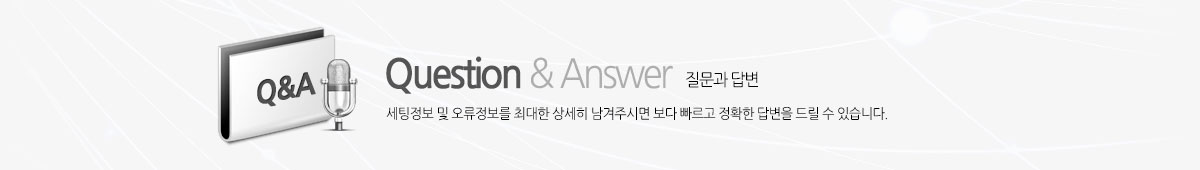- 제 목 갤러리 추출 이미지가 나오지 않습니다.
- 작성자 차정훈 등록일 2015-04-14/00:35 조회수 2283
<%=Notice("2","default_noticeGallery","525","8","7","","1033","0","","","../main_img/main_mov.jpg","")%>
위처럼 추출을 main.asp 페이지에 써주었는데 이미지가 안나오네요..
http://cyr7.cafe24.com/index.asp <-- 여기서 확인 하실수 있습니다.
아래는 갤러리 list_form.asp 소스 입니다.
<!-- #include file="../../../Jsource/Jnotice/include/function_list.asp" -->
<%
'##################### 옵션설정 ####################
tdNum = 4 '한행의 이미지 칸수를 설정합니다.
imgWidth = 120 '이미지의 가로길이를 설정합니다.
imgHeight = 120 '이미지의 세로길이를 설정합니다.
'##################################################
%>
<table width="<%=ji_width%>" border="0" cellspacing="0" cellpadding="0" bgcolor="<%=ji_bgcolor%>">
<tr>
<td valign="top">
<table width="100%" border="0" cellpadding="0" cellspacing="0">
<tr>
<td colspan="<%=NoticeCount%>">
<table width="100%" border="0" cellpadding="0" cellspacing="0">
<tr>
<td width="142" align="left"><%=title_image%><%=title_image_o%><img src="<%=img_dir%>/noticeGallery_title.gif" <%=notice_list%>><%=title_image_c%></td>
<td> </td>
<td width="45" align="right"><img src="<%=img_dir%>/noticeGallery_more.gif" <%=notice_list%>></td>
</tr>
</table>
</td>
</tr>
<tr>
<td height="10" colspan="<%=NoticeCount%>" background="<%=img_dir%>/dot.gif"></td>
</tr>
<tr>
<% for i = 0 to NoticeCount-1 %><%=notice_step1(i)%><% mod_num=(i+1) mod tdNum %>
<td width="<%=imgWidth+10%>" align="left">
<table border="0" cellpadding="3" cellspacing="0">
<tr>
<td style="border:1px solid #CCCCCC;" align="center">
<%=notice_image_o%><%=LightBoxImage(i)%><img src="<%=image_src(i)%>" onload="javascript:addCaption(this,'list')" border="0" width="<%=imgWidth%>" height="<%=imgHeight%>"></a><%=notice_image_c%>
</td>
</tr>
<tr>
<td height="25" align="left"> <font color="#CCCCCC" size="1">▶</font> <%=notice_title(i)%></td>
</tr>
</table>
</td>
<% if mod_num = 0 and i <> ji_pagesize-1 then %>
</tr>
<tr>
<td colspan="<%=tdNum%>"> </td>
</tr>
<tr>
<% end If %>
<% next %><%=notice_step2()%>
</tr>
</table>
</td>
</tr>
</table>